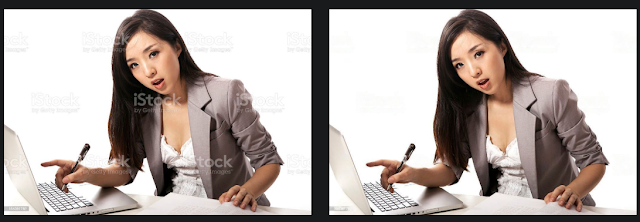 |
| Office lady with and without iStock Watermarks |
I know the pain that comes when you are looking for a perfect stock image for your project on Google, only to find that the perfect image has watermarks in it, likely from a Stock images website like iStock, Shutterstock, Canva and more. Yeah, and you don't want spend a dollar just for a one-time project.
There a several ways you could go around it but you may not have the time or experience with tools like Photoshop, Gimp and more. Well, there is an easier way. Let's Gooooo....
With improved AI technology, watermarkremover.io is able to recognize watermarks in your image and it removes it in just seconds.
All you need is just to get your watermarked image and upload it to watermarker.io and see the magic.
Steps
 |
| watermarkremover.io/upload |
- Click the button Upload Image
 |
| watermarkremover.io uploading image |
- Select the location of the your watermarked image on your phone or computer
- Wait for it to finish upload and the image without watermarks will be generated
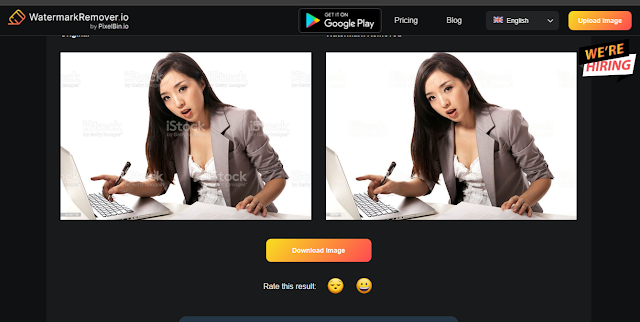 |
| watermarkeremover.io result |
- Click Download to save your watermark less image.
