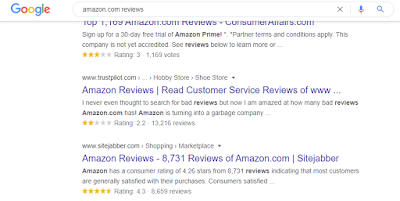How to protect yourself online - Especially during festive seasons
{tocify} $title={Table of Contents}
Black Friday is coming. Black Friday day is 27th November and is known as a day for celebration, thanksgiving, partying. Except for this year's (2020) since we are amidst the COVID19 pandemic, many celebrations are likely going to be canceled if they haven't already. The Black Friday period is also characterized by companies offering as many discounts to their customers.
Black Friday deals and Cyber Monday deals are offered throughout the month of November, that is, every Friday and Monday. Since we in the middle of a pandemic many companies have shifted to providing services online, most especially those that have got physical shops. This left customers with no choice but to opt to order for goods and services online in order to avoid contraction of COVID19 disease. Thus exposing customers to online insecurity, exposing their payment information (collectively privacy) to potential hackers.
Hackers can access customers' credit card information and therefore steal their hard-earned money. Many customers are new to this and are not immune to these kinds of attacks. It is assumed that privacy should be included by service providers by default but customers are exposed to many scam websites.
They offer what they're interested in like an offer for a product that is too good to be true and end up entering their card details and they lose money. (We will publish an article on how to spot and avoid a scam soon). Since we are in November and the way we get our goods and services have changed (new normal), It's also normal that learn how to protect yourself online because you will most likely be targeted by a scammer.
- Visit Secure Websites
Make sure before you enter your payment details into a website first check whether the website is credible, by this I mean it takes privacy seriously that is secure and traffic you send is encrypted. i.e. it has ![]() https:// and padlock in the URL address bar ( as shown in the image). Meaning that your connection to that website is encrypted and that data you enter into that website is secure. Avoid websites with open padlocks or anything else when shopping from a website.
https:// and padlock in the URL address bar ( as shown in the image). Meaning that your connection to that website is encrypted and that data you enter into that website is secure. Avoid websites with open padlocks or anything else when shopping from a website.
- Choose to pay on delivery during the checkout process.
If you're satisfied with the product you need to purchase, during the checkout process, choose to pay cash on delivery or pay on delivery. with this, you're not committing your money to something you've not seen physically, and you are not committing to providing your card details (Card number and CVV).
- Use PayPal for payments
Use PayPal or other alternatives to PayPal that are as secure. you can connect your card or cards to PayPal and your card or cards will not be exposed to the website your shopping from and you will be asked to authorize each transaction and moreover, PayPal has a feature that will allow you claim your money if the service or product does not meet your specification or a transaction that was done without your consent.
- Use a secure browser
For this, you can use Chrome, Mozilla's Firefox, Safari (for ios), at least these are trusted by many people. I recommend shopping via incognito, to prevent websites from tracking you around using cookies (short pieces of data from a website that are stored on your device for 'better service delivery' they say) which can also be exploited by hackers. so the issue of sending you targeted ads and hacks is mitigated.- Others
- Using a Secure VPN like nordvpn.
- Check whether the website has a privacy policy and terms of service and take a minute to read through them (usually found at the bottom of a webpage).
- Try searching for the reviews of the website on Google. (Keyword: e.g. amazon.com reviews )
- Avoid scam websites(websites that say you have won, share the link in order to claim your prize). and don't click links in your spam folder in your email or any suspicious link